 Add Sophisticated Questions to Your Training
ASP.NET and Windows Forms Versions
Add Sophisticated Questions to Your Training
ASP.NET and Windows Forms Versions
The Problem:
Most training includes questions, either as a review or to test comprehension. Yet question products typically require a special authoring tools that in-turn use Java™ applets and/or plug-ins to deliver the questions into the browser. Creating your own questions is another possibility, but the coding gets complicated quickly once you deal with randomized answers, multiple correct answers, fill-in-the-blank scoring, etc. In addition, developers would like to load questions from a database rather than manually enter them on each training page. Throw in the need to report answers, score, time spent, and other data to a SCORM-compliant Learning Management System (LMS), and you have difficult situation.
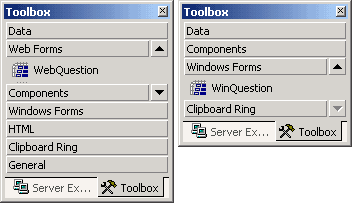
The Solution:
Enter the Question object. Drag either the Windows or Web version onto your form, bring up its intuitive Designer, and quickly set up the question. Or load any or all of it from a database. The Question automatically configures itself to be either multiple choice (with either single correct answers or a combination of answers that need to be correct), true/false, or fill-in-the-blank. And each of these question types can be configured as buttons, check boxes, hyperlinks, or more. As you resize the Question, all of its objects resize with it! Both answer and question-level feedback is supported, with unique feedback possible with each try. Not only can answers be randomized, but they have four distinct states: reset, selected, correct, and incorrect. The developer can set unique graphics, fonts, colors, and Cascading Style Sheet (CSS) classes [web version only] for each state. Limit the time and/or tries if desired; the question locks itself once the limit is reached.
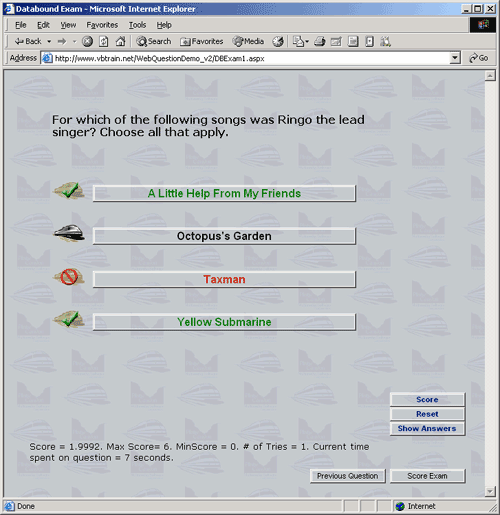
The Uses:
Not only is the Question easy to use and extremely powerful, but it is also very secure. Since scoring takes place on your web server, users can't "View Source" and decipher the correct answer. But if you want to help them out, just call the ShowAnswers method. The question will automatically change to its "correct" state. Group questions into exams if desired and then score them individually. Store a wealth of question and exam information and easily generate the associated JavaScript to send the results via SCORM 1,2 or 1.3 (2004) to your LMS. The Question runs without Java applets or plug-ins on newer versions of both Internet Explorer and Netscape. You must see it to believe it!
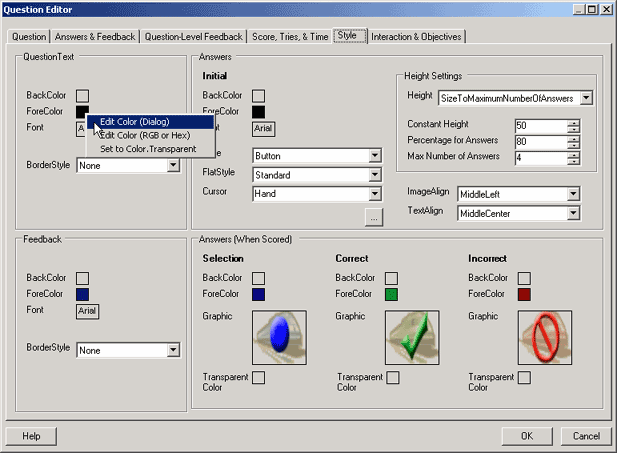
Price:
$495
View online help
Download Demo or Evaluation Copy
Order
Comments
-
We like Tracker.Net LMS. And the support is great..!!
-
Check with Jeff Rhodes at Platte Canyon. They have a nifty LMS that is fairly robust and is priced very competitively.
-
I'm sure someone will point out Platte Canyon's Tracker.Net. It is an excellent, easy-to-use, cost-effective solution. AND, no, Jeff doesn't pay me for endorsements.
-
For those not using an LMS yet and thinking about it, Tracker.Net could be something worth looking at, especially if you don't want to or can't spend lots of money on an LMS solution.
-
I was commissioned by another client last week to download, install, set up, and document the use of Platte Canyon's Tracker.Net, then set up a server with this LMS. I just finished all of this with around $1000 in billable hours. Not bad and just proves how easy this LMS is to set up. On the ToolBook side, nothing of any consequence has to be done except for one line of Actions Editor code on any exit button (with pages other than last having one line of code to suspend and then the last page being set to mark as complete). Then two important publish settings (SCORM 1.2 and do not use HTML launch page.)